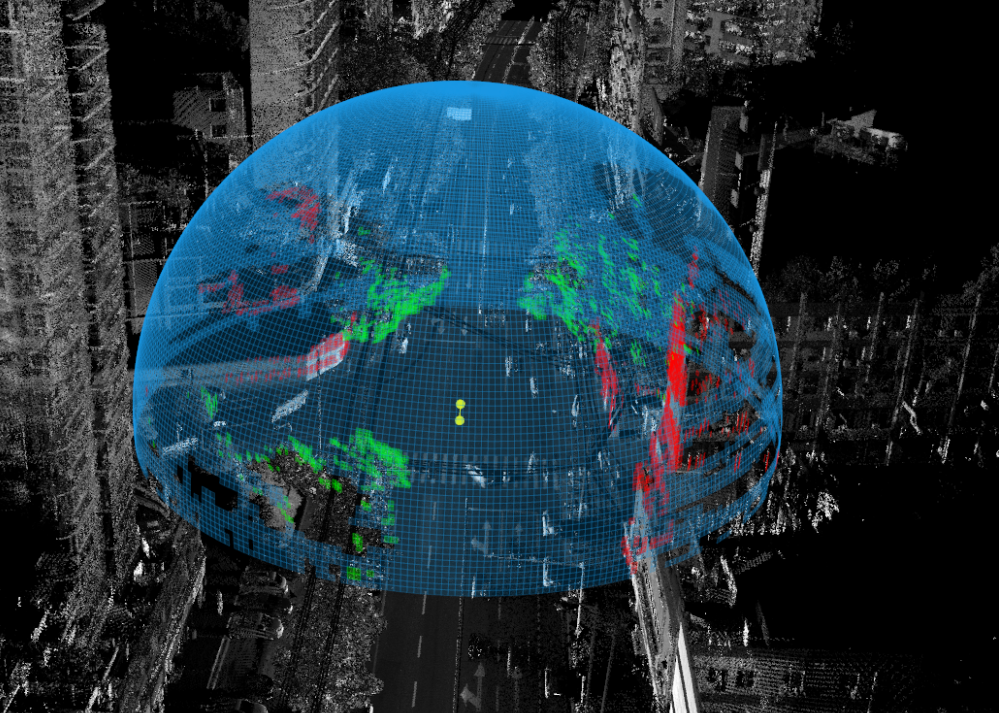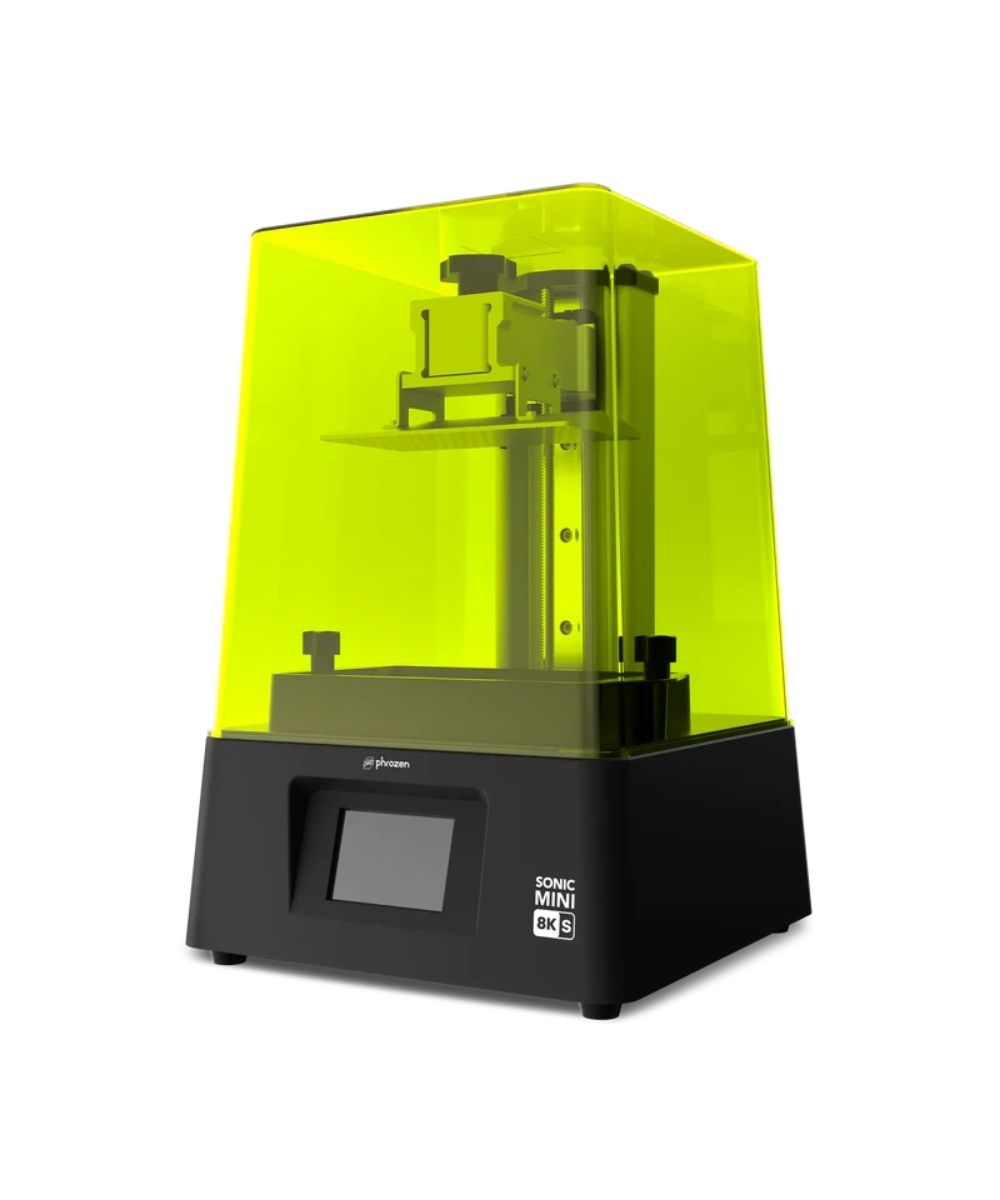SHOPPING GUIDE
Online purchasing form via website
Currently, Drone and Base products are fully updated on the website: sky3d.com.vn, with full outstanding information, features, features, specifications, images and listed prices. listed. With just a few extremely simple and easy steps, you can immediately order the product you like.
In addition, the system also supports online users through the Chat Box displayed in the bottom right corner of the screen. You can contact us directly to ask questions about products, services and related issues. Through that, SKY3D will answer all customers’ questions in the shortest time.
To place an order, please perform the following steps:
Step 1: Search for the product you want to buy
Customers can access the website and select the products they want to buy in the following ways:
Method 1: Use the “Search” box above, type the name of the product you are interested in. The website will offer the exact product or suggest related products based on the keyword you are searching for.
Method 2: Search by product category on the menu bar. Product lines are divided into Mavic, Osmo, Ronin, Phantom, Inspire, FPV, Tello, Enterprise, Robomaster and Service. Products are summarized by each line so that customers can get the most general overview.
Step 2: Order products
After choosing the product they want to buy, customers proceed to place an order by:
– Adjust the quantity of products to buy. Then immediately select the ADD TO CART button.
*Note: For a product with multiple versions, please select the version before adding the product to the cart. You can also add more products to your cart before checking out.
– With the Shopping Cart function, customers can review selected products or make CHECKOUT immediately.
– At the PAYMENT step, customers need to provide complete purchase information according to the items available on the website. Then choose delivery method, payment method and complete the ordering process.
– After clicking ORDER, the system will receive the information and SKY3D’s sales department will contact you to confirm and complete the ordering procedure.
*Note:
SKY3D only accepts orders that provide complete and accurate information about address and phone number. After placing an order, we will contact you again to check the information and confirm additional relevant things
Payment Form via bank
SKY3D deploys payment via banks in 2 forms: Payment via ATM and bank transfer.
1.Pay via ATM
Customers can pay at Techcombank’s ATM system, or at card acceptance points according to the account information below.
2.Bank transfer
In addition to payment via ATM, customers can pay directly at the transaction office of Techcombank banking system by transferring money according to the account information below.
3. Payment account information
Bank:
Account number:
Account owner:
Branch:
After receiving transaction notification from the bank, we will update your order status on DJI Vietnam or notify via email and our staff will proceed with delivery as soon as possible. .
*Note:
Customers please keep the invoice or receipt for comparison when necessary and in case of risks during the payment process.
For errors during the transfer process or incorrect transfer information, you must work with the bank to have it resolved satisfactorily.

 Tiếng Việt
Tiếng Việt 中文 (中国)
中文 (中国) ភាសាខ្មែរ
ភាសាខ្មែរ ພາສາລາວ
ພາສາລາວ ဗမာစာ
ဗမာစာ Français
Français Aragonés
Aragonés অসমীয়া
অসমীয়া Русский
Русский العربية
العربية